How to use the sims 4 make friends cheat
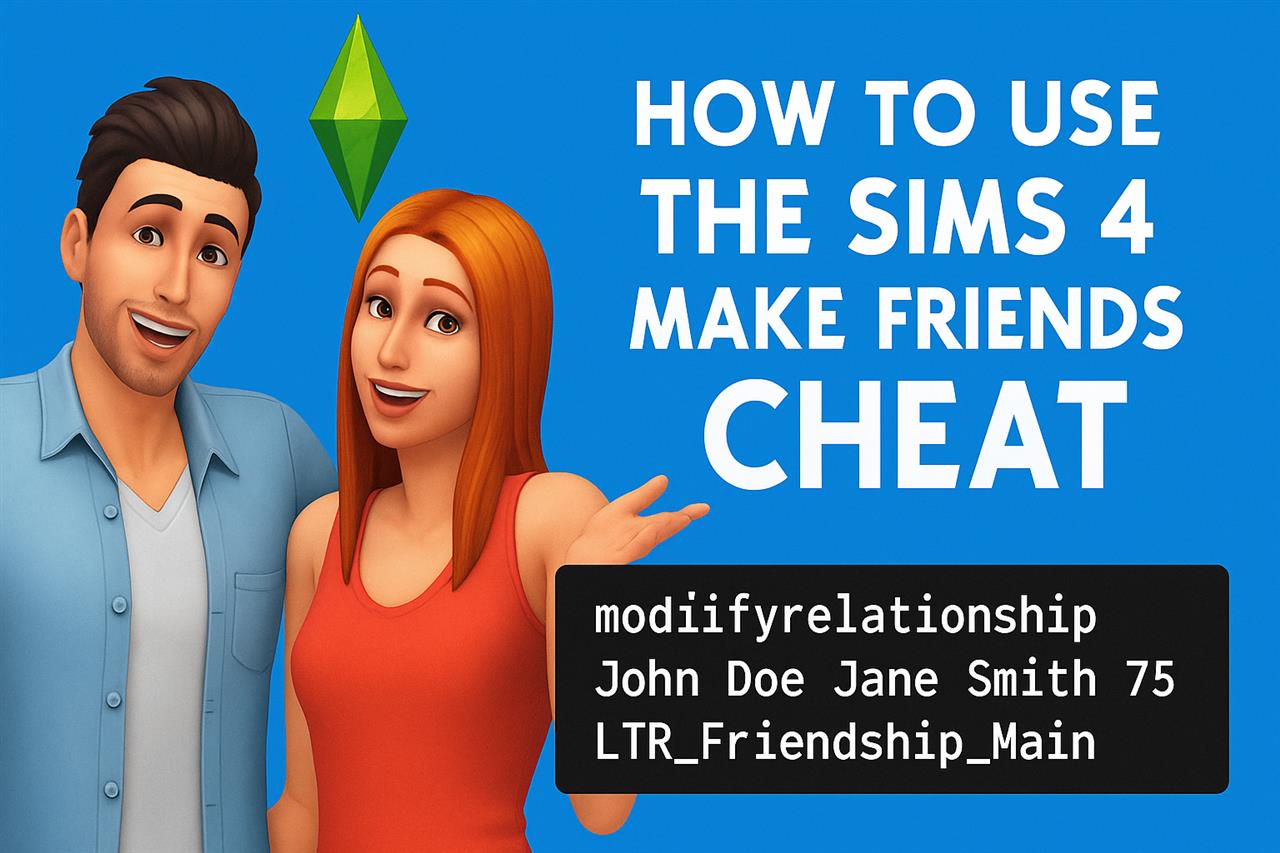
Making friends in The Sims 4 is crucial for progressing in careers, completing aspirations, and maintaining your Sim’s emotional well-being. However, building relationships organically can take time and effort. Fortunately, there’s a way to speed up the process by using cheats. If you're looking to instantly boost your Sims' relationships, the Sims 4 make friends cheat can save you hours of gameplay.
Why Use a Make Friends Cheat?
There are several scenarios where using the make friends cheat may be beneficial:
- Career Advancement: Some career paths require your Sim to have a certain number of friends to get promoted.
- Aspirations: Social-based aspirations like Friend of the World demand your Sim to meet and befriend many other Sims.
- Narrative Purposes: If you're storytelling, you might want your Sim to start with an established set of relationships.
- Save Time: Building relationships can be time-consuming, especially if you want to explore other aspects of gameplay.
How to Enable Cheats in The Sims 4
Before using any cheats, you need to enable the cheat console in the game. Follow these steps to get started:
- Press Ctrl + Shift + C (on PC/Mac) to open the cheat console.
- Type testingcheats true and hit Enter.
- You’ll see a confirmation that cheats are enabled.
Optional: Enable Full Edit Mode
If you want even more control over relationships and personal details, you can also type cas.fulleditmode after enabling testing cheats. This unlocks the full Create-A-Sim mode for editing Sims, including their relationships.
Using the Relationship Cheat
Once cheats are enabled, you can use a specific command to change your Sim’s relationship level with another Sim. Here's the syntax:
modifyrelationship [FirstName1] [LastName1] [FirstName2] [LastName2] [Value] [RelationshipType]
Example
Suppose your Sim’s name is John Doe and you want to make him friends with Jane Smith. You would type:
modifyrelationship John Doe Jane Smith 75 LTR_Friendship_Main
This sets their main friendship level to 75 out of a possible 100, which would classify them as good friends.
Relationship Types Explained
- LTR_Friendship_Main: Affects how friendly two Sims are.
- LTR_Romance_Main: Affects romantic relationships between Sims.
Positive and Negative Values
You can use negative numbers to decrease relationships. For example:
modifyrelationship John Doe Jane Smith -50 LTR_Friendship_Main
This would make them dislike or even hate each other, depending on their current relationship level.
Speeding It Up with Mods and Shortcuts
If typing long commands isn't your thing, there are several mods and tools that can simplify the process. Mods like the MC Command Center give you user-friendly menus to change relationships without typing any cheats. These can be a good alternative for players looking for more convenience.
Tips for Maintaining Relationships
Even friendships created through cheats can decay over time. Here’s how to maintain them effectively:
- Have regular interactions with your Sim’s friends like chatting or hanging out.
- Celebrating holidays and sharing meals together improves relationship meters.
- Ensure your Sim is in a positive mood when socializing for better outcomes.
Conclusion
The Sims 4 make friends cheat is a powerful tool that allows players to fast-track social progress, boost career advancements, or simply enhance their storytelling experience. Whether you're a seasoned Simmer or just starting out, knowing how to manipulate relationships can greatly enrich your gameplay.